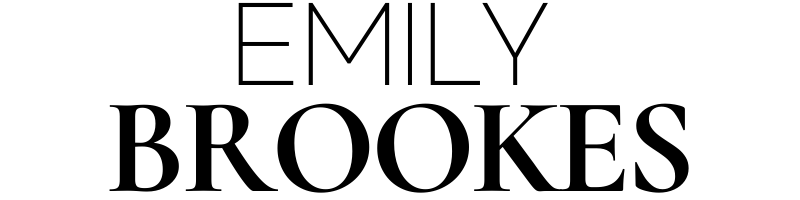You’ve wanted to start a blog for a while, right? Or maybe you already have a blog on a free platform, and you are looking to take it to the next level. Either way, you have come to the right place! I’m going to show you how to start a blog with wordpress in less than 30 minutes. It’s so quick and easy to do, you can be up and running in no time at all.
Step 1. Choose Your Blog Topic
It’s tempting to want to write about many subjects on your blog, but it is a good idea to choose a focus topic, this way you are more likely to get regular readers, as they will know what to expect from you. Some of the most popular topic ideas are:
- Parenting
- Food
- Health and fitness
- DIY
- Interior Design
- Technology
- Travel
- Fashion
However, if you have a topic that you want to write about that is a little more unusual than these common subjects, then that’s even better!! The more unusual topic you choose, the less competition you will have when it comes to being found online via search engines.
Step 2: Decide On Your Domain Name
When you start a blog, picking a good domain name is the first challenge. If your own name is available, then that is always worth getting, but if not then you can choose a name relating to your blog. It also depends if you want a personal brand or if you would prefer to brand your blog separately. If you had a food blog for example, and your name was Emma, you could name your blog ’emmaskitchen .com’ or ’emmabakes .com’, and if you didn’t want to include your name then something like ‘spicykitchen .com would work.
Step 3: Choose A Hosting Provider
What is hosting?
Your web hosting is the online space where all your blog information is stored and accessed so it can be viewed on the internet.
Which host to use for a wordpress blog?
I have used godaddy, 1and1.com and Bluehost, for my websites, and my favourite is definitely Bluehost. It was so quick and easy to start a blog with Bluehost. Plans start from as low as £2.95 per month, and they have a one click wordpress installer- they are recommended by wordpress themselves!
You also get a free domain name for a year when you buy your hosting with Bluehost, bonus! It’s a very user friendly service, but if you do get stuck with anything, they also have a ‘live chat’ function where they can help you out.
How to start a blog with Bluehost.
- Choose your hosting plan. If you are just getting started I would recommend that you go for the ‘basic’ plan. That is what I use for this blog, and you can always upgrade your plan at a later date if you need to.
- Choose your domain name. You can either get a free domain name with bluehost, or if you already have a domain name with another provider then you can transfer it over later.
- Enter your details and choose your package. You can choose from 12, 24 or 36 months of hosting upfront. If you are not feeling sure, then just start out with the 12 month package, but if you know that this blog is something you want to do long term then go for it and get the 36month package, as it will save you quite a bit of money.
Step 4: Installing WordPress to start a blog
Now that you are logged in to Bluehost, you need to install wordpress. Don’t worry- it’s really easy!! Simply scroll down to the ‘website’ icons and click the ‘install wordpress’ icon. Next, just select your domain name and click the ‘install’ button.
You did it! Congratulations!!! You have set up your first self hosted wordpress blog! I’m so proud of you!
You can log in to your admin area by going to http://yourdomain.com/wp-admin
This admin area is where you can edit your blog, add the best plugins and a theme to make it look pretty, and most importantly, add blog posts, pages and other content. On the top left corner, if you hover over your blog name, you will see a dropdown tap that says ‘visit your site’. If you click this you can preview your website. Don’t panic if it looks weird at the moment, once you have added your content and chosen a nice theme, it will start to look how you imagined 🙂
Step 5: Choosing a Beautiful Theme For Your Blog
WordPress does have some good free themes available, which you can view by clicking on ‘Appearance’ and then ‘Themes’ in the menu bar on the night hand side of your admin area. If you like any of these you can easily install them by simply clicking ‘Install’ and ‘apply’.
If you want your blog to look that little bit more special and unique, there are LOADS of beautiful pre made themes you can buy for under £60. The theme I use for this blog is the ‘Boss Lady’ WordPress theme by Mel from A Prettier Web. I love this theme, and it came with really clear and easy instructions on how to install it and make it look pretty. I also wrote a blog post featuring some of my favourite feminine wordpress themes!
Some of my favourite places to get beautiful feminine wordpress themes are:
- Creative Market – Simply type ‘wordpress themes’ into the search bar and you will have hundreds to browse and choose from
- A Prettier Web
- Pretty Darn Cute
- Hello You Designs
- Etsy
- Restored316Designs
Once you have chosen and purchased your favourite theme, you will receive a downloadable zip file with your template. Now you just need to go to ‘Appearance, themes’ on your your WordPress admin bar, and click ‘add new theme’, choose the zip file, and click ‘install’. Make sure you read and check the instructions provided with your chosen theme as well. At first the theme might look odd, but the instructions will show you how to make it look like the demo 🙂
Step 6: Get Blogging!
Now that you have a domain name, hosting provider and a beautiful theme, you can start to add different pages such as ‘contact me’ and ‘about’ to your website. You can also start adding lots of amazing content to attract readers to your blog!
I hope you found this tutorial on how to start a blog with WordPress useful. Please do let me know if you have any questions or if you would like to add anything in the comments below!